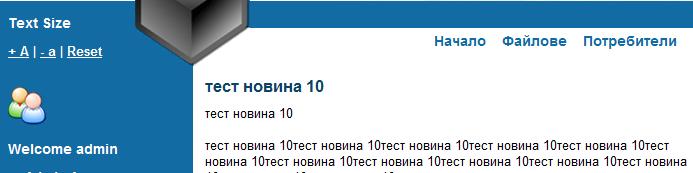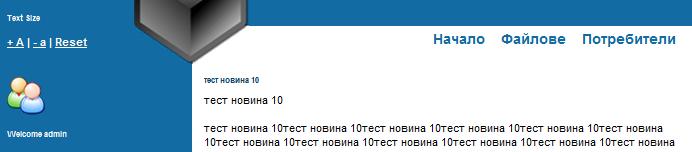Text Size Menu v1.2
| Description: | Textsizer plugin Purpose: This is a plugin for the E107 CMS system (e107.org). This plugin allows users of your site to increase and decrease text size. Requirements: This plugin requires e107 Verion 0.700+ Languages: English, Polish and Bulgarian translation. INSTALLATION 1) Upload all files to your e107_plugins\ directory on your server, retaining directory structure. 2) Go to the admin section of the website, go to the plugin manager and install the Textsizer. 3) 3.1) Add TEXTSIZER shortcode in the desired area on your theme.php . 3.2) From the Administration on the site click the Menus on the menu, select from Inactive textsizer, and activate it in the desired area. Thanks to akogo - to Polish translation and some ideas! |
| Released: | 02 Dec 2010 : 12:49PM |
| Author: | stafex |
| Requirements: | e107 v1 or higher |
| Price: | Free |
| Live-Demo: | teste107.freehosting.bg |